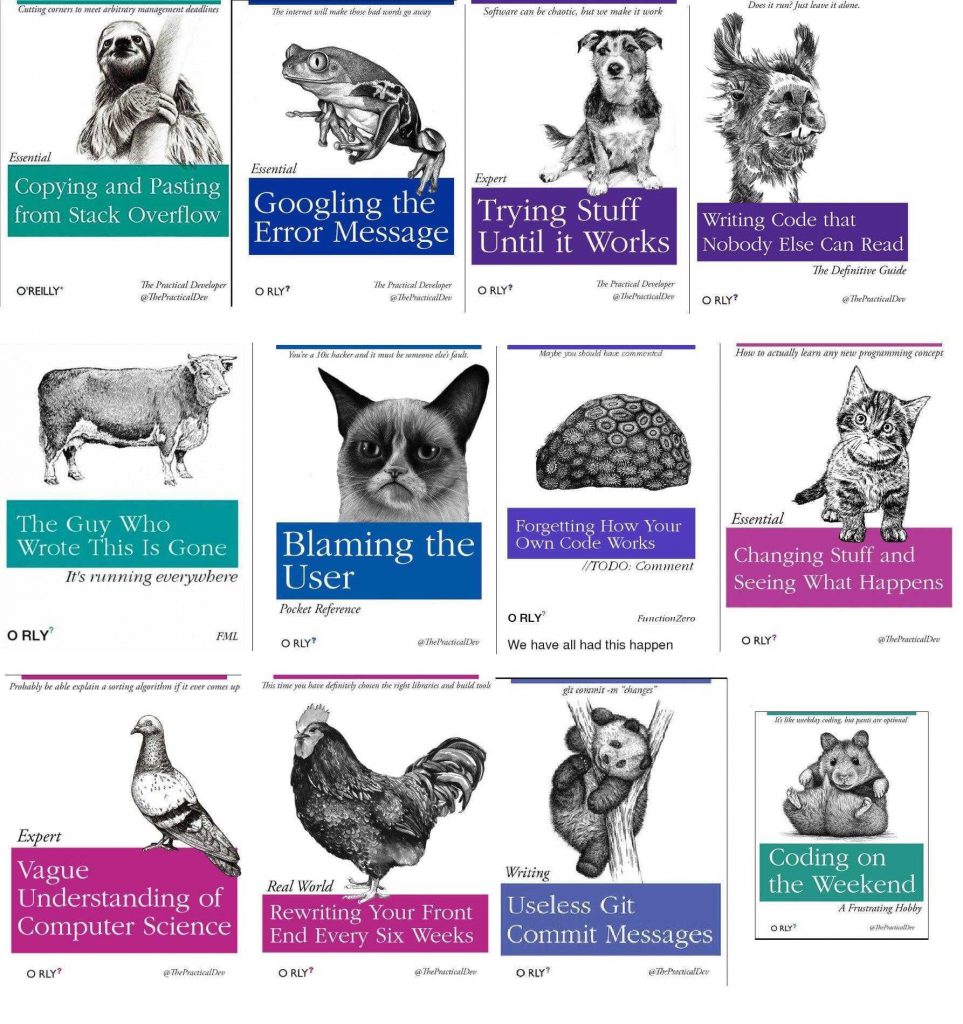setupDurationGraphOptions() {
this.durationChartOptions = {
indexAxis: "y",
scales: {
x: {
ticks: {
callback: (param) => {
return this.convertSeconds(param);
},
},
},
},
plugins: {
tooltip: {
enabled: true,
callbacks: {
label: (tooltipItem) => {
return this.convertSeconds(tooltipItem.raw);
},
},
},
},
};
}
SQL 50 items with same duration from table
SELECT* FROM history_data
WHERE ts BETWEEN '2022-01-01 06:00:00' AND '2022-12-31 07:00:00'
AND
id %
( Select FLOOR( count(id) / 50 ) FROM history_data
WHERE ts between '2022-01-01 06:00:00' AND '2022-12-31 07:00:00' ) = 0
ORDER BY idVédett: Node-red workflow
Google keresés file kiterjesztés szerint
filetype:txt palacsinta recept
Merge Multiple date ranges in SQL
WITH ftable as (
SELECT * FROM faults
WHERE
stop > CAST('2022-04-11' AS DATETIME) AND start < CAST('2022-05-17' AS DATETIME)
)
WITH ftable as (
SELECT start, IFNULL(stop,NOW()) as stop FROM faults
WHERE
(stop > CAST('2022-04-11' AS DATETIME)
-- If you need with not-ending uncomment this 2 lines
-- OR stop is NULL
) AND start < CAST('2022-05-17' AS DATETIME)
)
SELECT GREATEST(s1.start, CAST('2022-04-11' AS DATETIME)) as start,
LEAST(min(t1.stop),CAST('2022-05-17' AS DATETIME)) as stop
FROM ftable s1
INNER JOIN ftable t1 ON s1.start<= IFNULL(t1.stop, NOW())
AND NOT EXISTS(SELECT * FROM ftable t2
WHERE IFNULL(t1.stop, NOW()) >= t2.start AND IFNULL(t1.stop, NOW()) < IFNULL(t2.stop, NOW()))
WHERE NOT EXISTS(SELECT * FROM ftable s2
WHERE s1.start> s2.start AND s1.start<= IFNULL(s2.stop, NOW()))
GROUP BY s1.start
ORDER BY s1.start
Védett: Json leaf in path
Batch errorhandling
Talán ez a jó cikk magyarázatnak. Átalakítottam végül a programom.
https://stackoverflow.com/questions/1164049/batch-files-error-handling
IF [%1]==[] GOTO BLANK
IF [%1]==[/?] GOTO BLANK
IF /I "%1"=="api" GOTO API
IF /I "%1"=="train" GOTO TRAIN
:BLANK
ECHO "Usage: cfpushing [ api | train ]"
EXIT /B
:API
CALL :BGCHANGE greenapi to blueapi copyfolder
IF /I "%ERRORLEVEL%" EQU "2" (
CALL :BGCHANGE blueapi to greenapi copyfolder
IF /I "%ERRORLEVEL%" EQU "2" (
XCOPY /R /E /Y origin copyfolder\origin\
cf push -f blueapi.yml
RMDIR /S /Q copyfolder\origin\
)
)
GOTO FINISH
:BGCHANGE
echo %1 to %3 with %~4
cf app %~1 | grep running
IF /I "%ERRORLEVEL%" EQU "0" (
XCOPY /R /E /Y origin %~4\origin\
cf push -f %3.yml || (
RMDIR /S /Q %~4\origin
ECHO Error in pushing
EXIT /B 1
)
RMDIR /S /Q %~4\origin
cf stop %~1
EXIT /B 0
)
EXIT /B 2
:FINISH
ECHO "PUSHED"Public key from private key
ssh-keygen -f ~/.ssh/id_rsa -y > ~/.ssh/id_rsa.pub
Real O’Reilly
SpringBoot2.0 Kotlin build.gradle IntelliJ IDEA
buildscript {
ext {
kotlinVersion = ‘1.2.70’
springBootVersion = ‘2.0.5.RELEASE’
}
repositories {
mavenCentral()
}
dependencies {
classpath(„org.springframework.boot:spring-boot-gradle-plugin:${springBootVersion}”)
classpath(„org.jetbrains.kotlin:kotlin-gradle-plugin:1.2.70”)
classpath(„org.jetbrains.kotlin:kotlin-allopen:${kotlinVersion}”)
}
}
apply plugin: ‘kotlin’
apply plugin: ‘kotlin-spring’
apply plugin: ‘org.springframework.boot’
apply plugin: ‘io.spring.dependency-management’
group ‘home’
version ‘1.0-SNAPSHOT’
repositories {
mavenCentral()
}
dependencies {
compile(‘org.springframework.boot:spring-boot-starter-web’)
compile(„org.jetbrains.kotlin:kotlin-stdlib-jdk8”)
compile(„org.jetbrains.kotlin:kotlin-reflect”)
testCompile(‘org.springframework.boot:spring-boot-starter-test’)
}
sourceCompatibility = 1.8
compileKotlin {
kotlinOptions {
freeCompilerArgs = [„-Xjsr305=strict”]
jvmTarget = „1.8”
}
}
compileTestKotlin {
kotlinOptions {
freeCompilerArgs = [„-Xjsr305=strict”]
jvmTarget = „1.8”
}
}